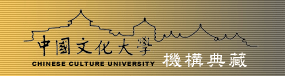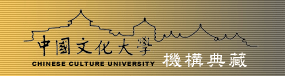| 摘要: | 平板電腦電子書提供隨身閱讀的方便性,也帶來許多創新的數位閱讀體驗。以使用者中心為主導的介面設計已成為主流趨勢,介面觸控操作設計之易用性影響使用者的使用意願。因此,本研究旨在探討現有主要平板電腦電子書閱讀介面之易用性,並評估改善的可行性,藉以提供平板電腦電子書閱讀介面設計之建議,使得讀者的易讀性更佳。
本研究針對平板電腦主流作業系統iOS與Android共5種跨平台之市售電子書閱讀軟體BookU趣看書、iPubu電子書、Hami Book、Kindle及遠傳e書城,調查使用者認為影響使用意願之閱讀介面操作功能。建置此5種電子書軟體的模擬閱讀介面,藉由受試者任務操作績效量測與易用性問卷及深度訪談,瞭解不同平板電腦電子書閱讀介面操作功能對使用者的易用性。
第一階段平板電腦電子書介面功能易用性影響使用意願調查。調查發現,字級調整、閱讀軌跡、圖地組合等介面操作功能為主要閱讀使用功能:(1)字級調整可分為按鈕式、滑桿式、對話式、對話選單式、觸控手勢等5種不同操作方式;(2)閱讀軌跡分成跳躍式、延續式、捲動式等3種不同操作方式;(3)圖地組合分為按鈕選單式(橫式)、按鈕選單式(直式)、開關按鈕式、對話選單式等4種不同操作方式。
第二階段介面操作功能與易用性之評估。研究結果指出,使用者認為(1)按鈕式、滑桿式、觸控手勢等字級調整介面易用性較高,排序為按鈕式>觸控手勢>滑桿式;(2)延續式、捲動式的閱讀軌跡介面易用性較佳,排序為捲動式>延續式;(3)按鈕選單式(橫式)、開關按鈕式的圖地組合介面易用性較佳,排序為按鈕選單式(橫式)>開關按鈕式。
研究結果發現,使用者偏好上述易用性高之閱讀介面操作方式的原因為直覺化、功能單純、操作步驟簡潔。因此,建議平板電腦電子書閱讀介面設計上,應以此為參考基礎,改善閱讀介面操作功能,讓閱讀介面對是用者更加友善。
Usability on Tablet PC to Read eBooks is convenient, and it also brings a lot of innovative digital reading experience. A user-centered interface design has become a mainstream trend, touch interface designed operation of usability affects the the user's intention to use. Therefore, this study is aimed to explore the usability of major existing e-book reader interface Tablet PC, and evaluate the feasibility of improving, in order to provide recommendations for eBook reader interface design Tablet PC, making the legibility of reader better.
In this study, there are 5 kinds of commercially available cross-platform e-book reading application BookU, iPubu, Hami Book, Kindle and FETnet eBooks for the mainstream of iOS and Android operating system in Tablet PC. Investigation that the impact of use intention of the user interface of reading operation functions. Build simulation readr interfaces of these 5 eBook applications. By measuring task performance of subjects and usability questionnaires and in-depth interviews. To understand the different Tablet PC eBook reader interface operating functions usability for users.
The first stage is Tablet PC eBook interface features usability affect use intention survey. The survey found that the font scaling, the reading trajectory, the reading situations as the main using the function interface when reading: (1) The font scaling can be divided into buttons, seekbar, dialogue, menu in dialogue, touch gestures, such as 5 kinds of different operating modes. (2) The reading trajectory can be divided into jump, slide, scrolling, such as 3 kinds of different operating modes. (3) The reading situations can be divided into menu in button (horizontal), menu in button (vertical), switch button, menu in dialogue, such as 4 kinds of different operating modes.
The second stage is evaluation of reader interface operation functionality and usability. The results indicate the users think: (1) Buttons, seekbar, touch gestures of the font scaling interface usability is better than the others, sort of buttons > touch gestures > seekbar. (2) Slide, scrolling of the reading trajectory interface usability is better than the others, sort of scrolling > slide. (3) Menu in button (horizontal), switch button of the reading situations interface usability is better than the others, sort of button (horizontal) > switch button.
The study found that users prefer the intuitive, simple feature, concise steps of reader interface operation. Therefore, the proposed Tablet PC eBook reader interface design, should take this as a reference base, improve reading interface operation features that make reader interface more friendly to user. |